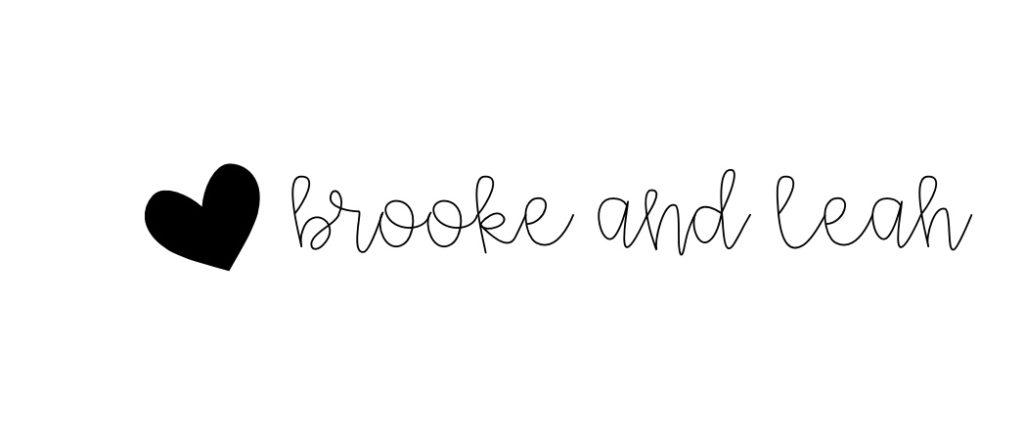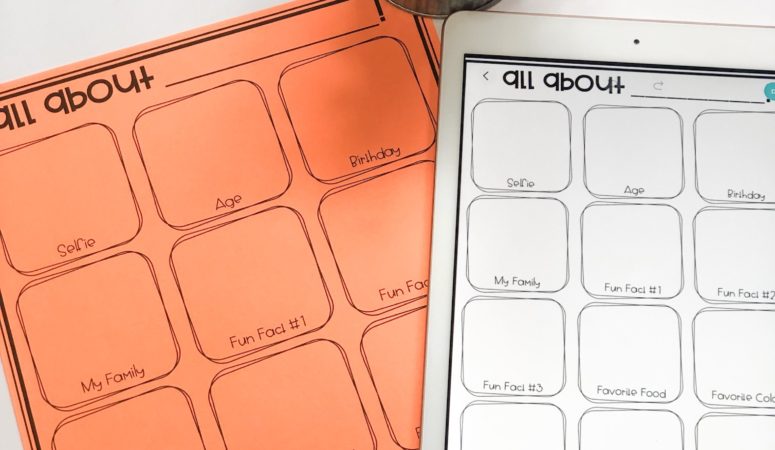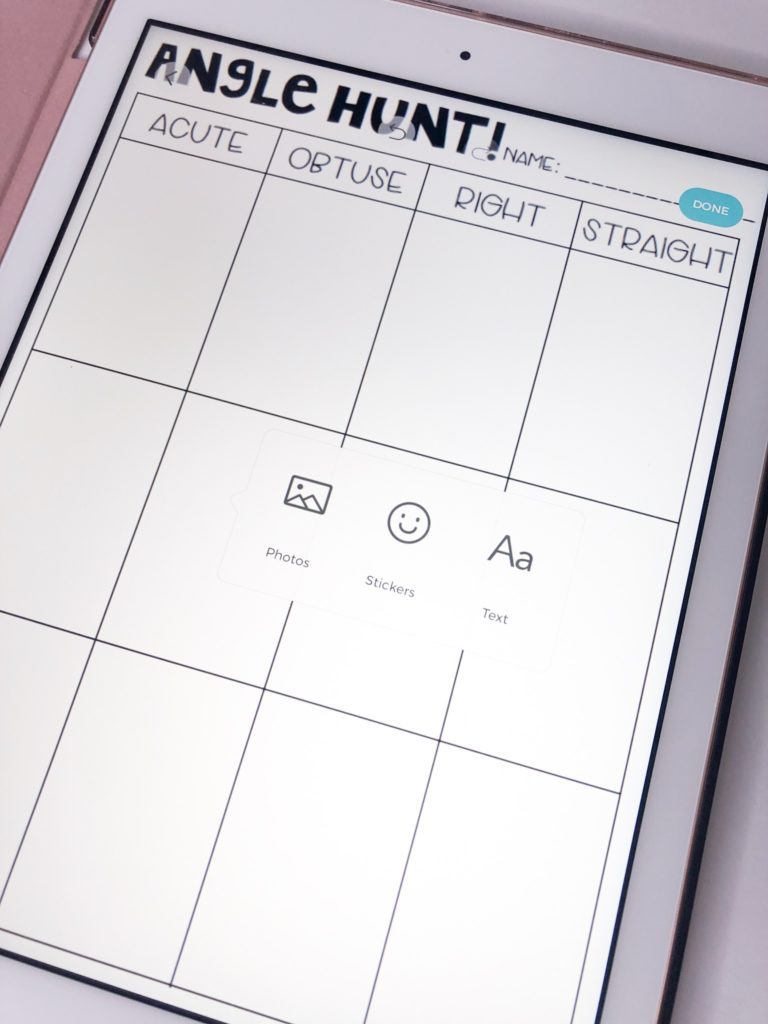Hey Everyone, Leah here! Today I wanted to share how we use one of our favorite Apps, Pic Collage, in the classroom!
Pic Collage is one of our favorites for a few reasons:
- It’s FREE
- It is easy to use, and student friendly
- ALL grades and ages enjoy it
- You can do SO SO SO much with it
You can find the app HERE for apple, or HERE for google.

I always introduce this app as one of the first things we do with technology in the first week of school. I use this app because it engages the students right away and gets them excited for all the technology we are going to use throughout the year.
I use pic collage to do some of our back to school activities like our “All About Me” page, a classroom scavenger hunt, and some of our “Find Someone Who” games. All of these activities can be found HERE.
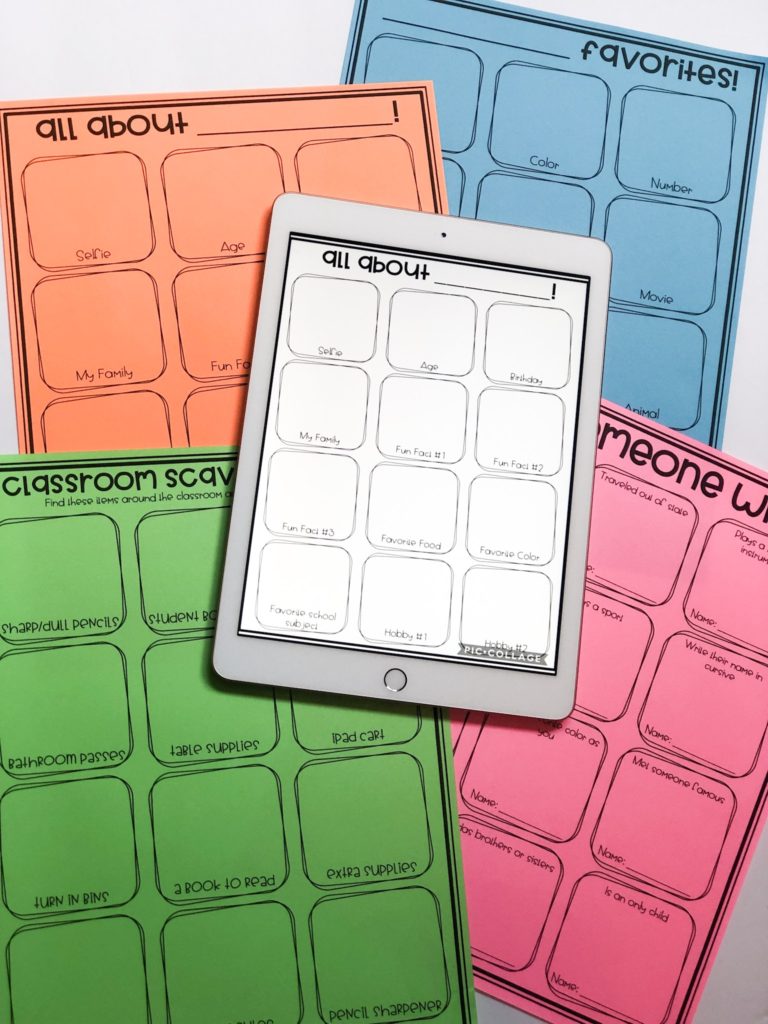
You can use these activities on the app two different ways. First, by printing a hard copy version and students can take a picture of it and then upload it into the pic collage app. OR I will save the PDF of the page I want and add it to my Google Classroom and students can access it to save to their pictures and use on the app.
The great thing about Pic Collage is that you can put any worksheet onto it and it becomes a digital activity! The kids can interact with it using the different tools within the app, and it makes doing the worksheet that much more FUN!
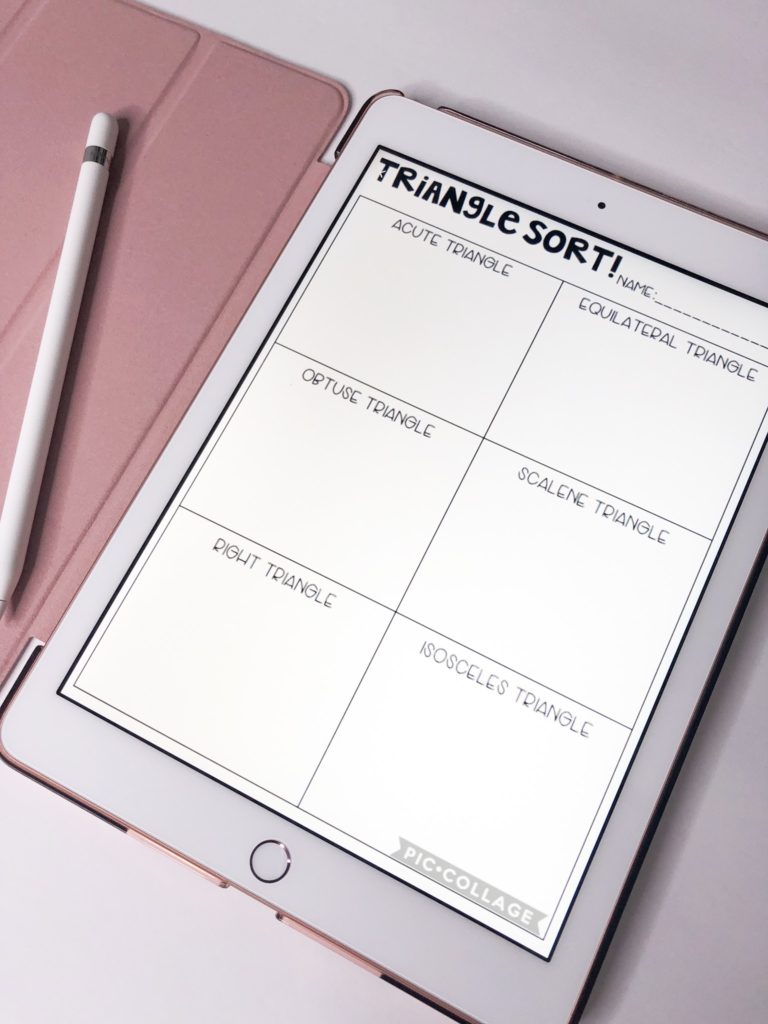
I also love that within this app students can look up images “safely”. What I mean is that if a student searches for an image within the app, the images are all school safe, and no random inappropriate pictures are going to turn up, woohoo! This makes using the app even better because you do not have to worry!
Students will also LOVE that they can add GIFS into their work when you allow it. I always let my students create their backgrounds for their iPads on this app and this is a time I allow them to use GIFS.
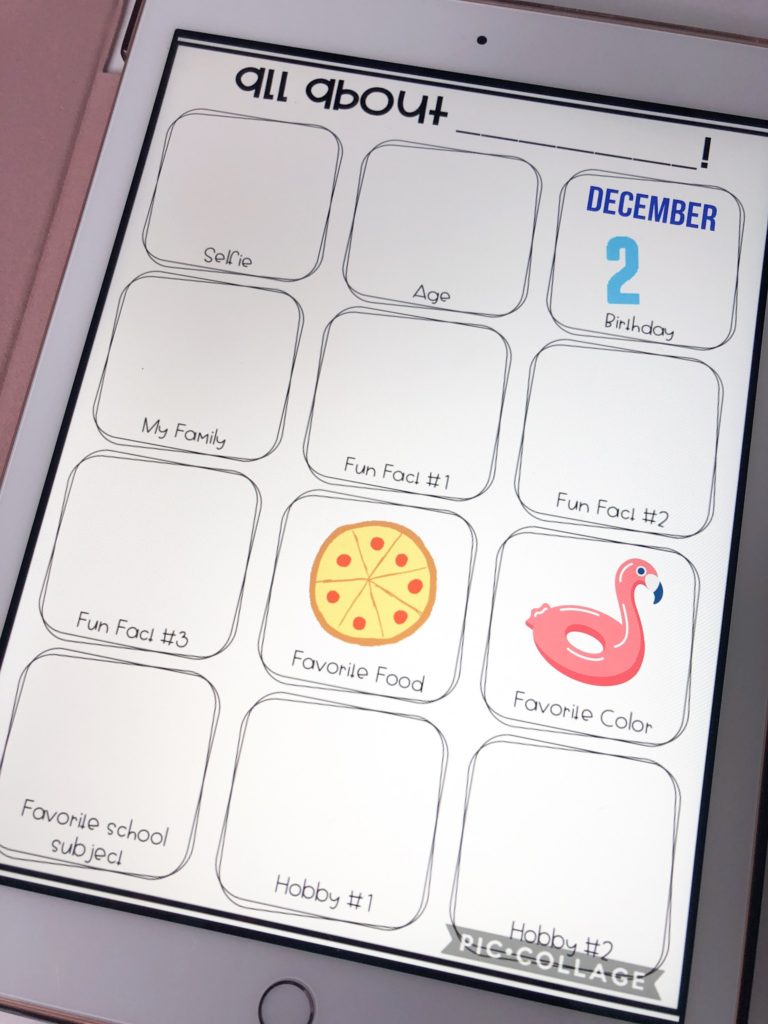
Another way I always use pic collage is when we are talking about character analysis. I will have students take a picture of the character in the book and then around the character type up traits and use text evidence to support the traits they chose. In younger grades students can take a picture and choose traits from a list, we have done this with our kinder buddies and they LOVE it!
We also always use this app when we make our colonial characters during our colony unit. When the students make themselves into a character they use this app, and they always turn out hilarious! We all get a good laugh at each others character and the students LOVE doing it!
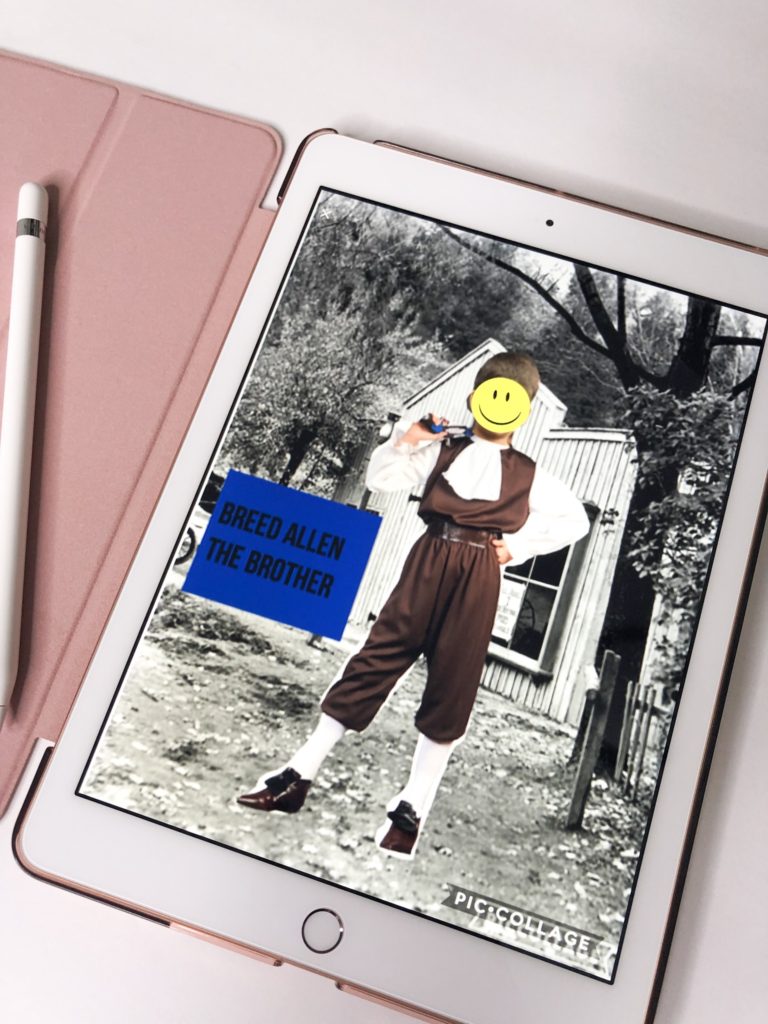
Pic Collage is also perfect for when you are teaching geometry! We will do angle and triangle hunts around the school and students can take pictures of angles they find. We will also use this app to sort shapes into different categories. You can grab a freebie of all the geometry hunts/sorts we use HERE.
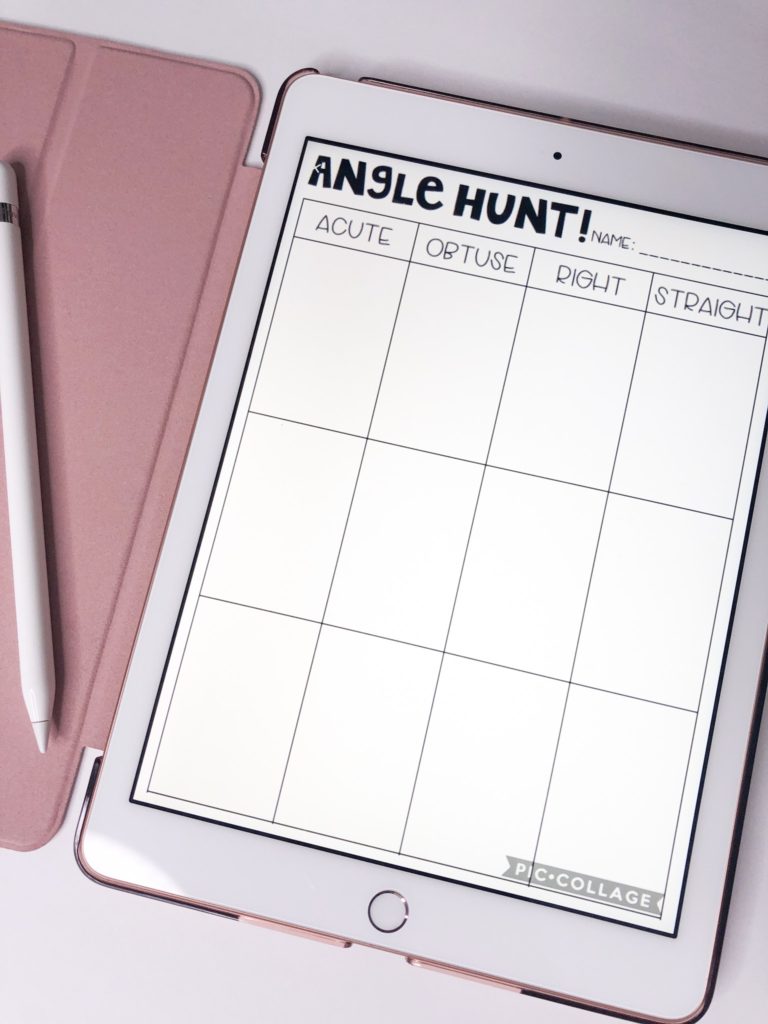
Once you play around with the app you will find that it is very easy. Below are some quick tips to using the app.
- Easily upload any photo by pressing the screen and a box will pop up for you to upload your own image or add in stickers.
- Set any photo as the background by holding down your finger on the screen and when the toolbox pops up pressing “set as background”
- Trim around a photo by using the “cutout” button on the tools panel.
- Add in images of GIFS, and easily search for images on their safe search engine.
- Add text, change font, change color, and make it your own!
We seriously LOVE the Pic Collage App and their are so many other ways to use it in the classroom! Have you used this app before and how do you use it? Please share your ideas in the comments below , we love to hear new ideas!